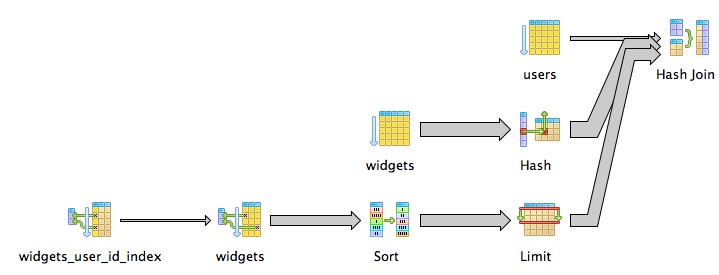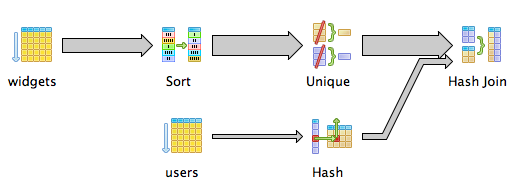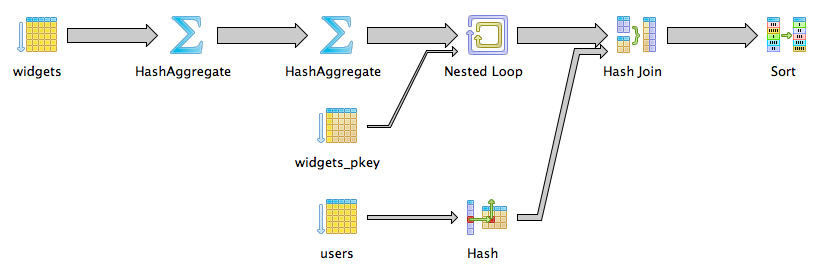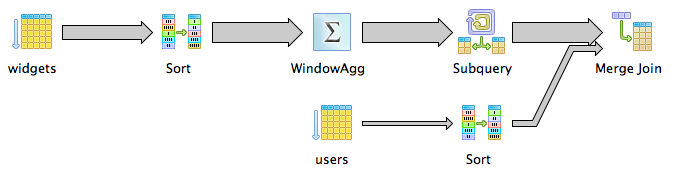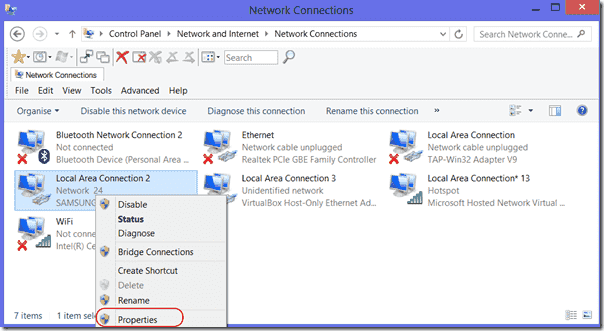Standby database process status: You can run following
query on standby database to see what MRP and RFS processes are doing, which
block of which archivelog sequences are being shipped or being applied.
SQL> select process, status, thread#, sequence#, block#,
blocks from v$managed_standby ;
PROCESS STATUS THREAD# SEQUENCE#
BLOCK# BLOCKS
--------- ------------ ---------- ---------- ----------
----------
ARCH CLOSING 1 69479
932864 261
ARCH CLOSING 1 69480
928768 670
ARCH CLOSING 2 75336
933888 654
ARCH CLOSING 2 78079
930816 842
ARCH CLOSING 1 69475
943104 79
RFS IDLE 0 0 0 0
...
RFS RECEIVING 1 69481
688130 1024
MRP0
WAIT_FOR_LOG 2 78080 0 0
RFS IDLE 2 78080
873759 3
- Last applied log: Run this query on the standby
database to see the last applied archivelog sequence number for each thread.
SQL> SELECT thread#, max(SEQUENCE#) FROM V$ARCHIVED_LOG where
APPLIED='YES' group by thread#;
THREAD# MAX(SEQUENCE#)
---------- --------------
1 69479
2 78079
- Archivelog difference: Run this on primary
database. (not for real time apply)
SQL> ALTER SESSION SET NLS_DATE_FORMAT = 'DD-MON-YYYY
HH24:MI:SS';
SQL> SELECT
a.thread#, b. last_seq,
a.applied_seq, a. last_app_timestamp, b.last_seq-a.applied_seq ARC_DIFF FROM (SELECT thread#, MAX(sequence#) applied_seq,
MAX(next_time) last_app_timestamp FROM gv$archived_log WHERE applied = 'YES' GROUP
BY thread#) a, (SELECT
thread#, MAX (sequence#) last_seq FROM gv$archived_log GROUP BY thread#)
b WHERE a.thread# = b.thread#;
THREAD# LAST_SEQ APPLIED_SEQ LAST_APP_TIMESTAMP ARC_DIFF
---------- ---------- ----------- --------------------
----------
2
78083 78082 01-JUL-2013
16:05:25 1
1 69486 69485 01-JUL-2013 16:08:21 1
- Apply/transport lags: v$dataguard_stats view
will show the general synchronization status of standby database. Better to use
on 11gR2 even with the latest PSU (Check bugs : 13394040, 7119382, 9968073, 7507011,
13045332, 6874522).
SQL> set lines 200
SQL> col name format a40
SQL> col value format a20
SQL> select * from v$dataguard_stats;
NAME VALUE UNIT TIME_COMPUTED DATUM_TIME
------------------------ ----------------- ------ --------------------- ---------------------
transport lag +00 00:09:44 … 07/01/2013
15:49:29 07/01/2013 15:49:27
apply lag +00 00:09:44 … 07/01/2013
15:49:29 07/01/2013 15:49:27
apply finish time +00 00:00:00.001 … 07/01/2013 15:49:29
estimated startup time 27 second 07/01/2013 15:49:29
- Apply rate: To find out the speed of media
recovery in a standby database, you can use this query:
SQL> set lines 200
SQL> col type format a30
SQL> col ITEM format a20
SQL> col comments format a20
SQL> select * from v$recovery_progress;
START_TIM TYPE ITEM UNITS SOFAR
TOTAL TIMESTAMP COMMENTS
--------- ---------------- -------------------- ------------------
---------- --------- ----
20-JUN-13 Media Recovery Log Files Files 3363 0
20-JUN-13 Media Recovery Active Apply Rate KB/sec
21584 0
20-JUN-13 Media Recovery Average Apply Rate KB/sec
3239 0
20-JUN-13 Media Recovery Maximum Apply Rate KB/sec
48913
0
20-JUN-13 Media Recovery Redo Applied Megabytes 2953165 0
20-JUN-13 Media Recovery Last Applied Redo SCN+Time 0 0 01-JUL-13
20-JUN-13 Media Recovery Active Time Seconds 233822 0
20-JUN-13 Media Recovery Apply Time per Log Seconds
57 0
20-JUN-13 Media Recovery Checkpoint Time per Seconds
11 0
Log
20-JUN-13 Media Recovery Elapsed Time Seconds 933565 0
20-JUN-13 Media Recovery Standby Apply Lag Seconds
483 0
11 rows selected.
You can also use below before 11gR2. (Deprecated in
11gR2):
SQL> select APPLY_RATE from V$STANDBY_APPLY_SNAPSHOT;
- To check Redo apply mode on physical standby
database:
SQL> SELECT RECOVERY_MODE FROM
V$ARCHIVE_DEST_STATUS where dest_id=2;
RECOVERY_MODE
-----------------------
MANAGED
- To check what MRP process is waiting:
select a.event, a.wait_time, a.seconds_in_wait from
gv$session_wait a, gv$session b where a.sid=b.sid and b.sid=(select SID from
v$session where PADDR=(select PADDR from v$bgprocess where NAME='MRP0'))
EVENT WAIT_TIME SECONDS_IN_WAIT
---------------------------------------------- ----------
---------------
parallel recovery control message reply 0 0
- Archive Lag Histogram: The V$STANDBY_EVENT_HISTOGRAM view
came with 11gR2 and shows the historical occurance of archive lags in
terms of seconds. For example following output shows that in 07/01/2013
archive lag reached 5 hours and in 06/15/2013 gap was 22 hours which was
resolved after more than a week.
SQL> col name format a10
SQL> select * from
V$STANDBY_EVENT_HISTOGRAM;
NAME TIME UNIT COUNT LAST_TIME_UPDATED
---------- ---------- ------------ -------- --------------------
apply lag 0
seconds 0
apply lag 1
seconds 1 04/13/2013 01:40:23
apply lag 2
seconds 1 04/13/2013 01:40:24
apply lag 3
seconds 1 04/13/2013 01:40:25
apply lag 4
seconds 1 04/13/2013 01:40:26
...
apply lag 25
seconds 3 05/21/2013 06:31:19
apply lag 26
seconds 3 05/21/2013 06:31:20
apply lag 27
seconds 3 05/21/2013 06:31:23
apply lag 28
seconds 5 05/21/2013 06:31:22
apply lag 29
seconds 1 05/15/2013 07:47:46
apply lag 30
seconds 4 05/21/2013 06:31:24
...
apply lag 44 seconds 8 06/26/2013 00:33:14
apply lag 45
seconds 8 06/26/2013 00:33:15
apply lag 46
seconds 8 06/26/2013 00:33:17
apply lag 47
seconds 8 06/26/2013 00:33:18
apply lag 48
seconds 9 06/26/2013 00:33:19
...
apply lag 57
seconds 29 06/26/2013 06:33:02
apply lag 58
seconds 25 06/26/2013 06:33:27
apply lag 59
seconds 28 06/26/2013 06:33:28
apply lag 1
minutes 0
apply lag 2
minutes 9316 06/30/2013 18:33:45
apply lag 3
minutes 94601 07/01/2013 14:23:11
apply lag 4
minutes 209262 07/01/2013 14:56:13
apply lag 5
minutes 355744 07/01/2013 16:02:33
apply lag 6
minutes 522176 07/01/2013 16:03:30
apply lag 7
minutes 634199
07/01/2013 16:01:10
...
apply lag 47
minutes 28174 07/01/2013 05:14:53
apply lag 48
minutes 28231 07/01/2013 05:14:49
apply lag 49
minutes 27099 07/01/2013 05:14:44
apply lag 50
minutes 26532 07/01/2013 05:14:40
...
apply lag 3
hours 564493 07/01/2013 05:00:08
apply lag 4
hours 511628 06/22/2013 07:43:26
apply lag 5
hours 448572 06/22/2013 07:34:03
apply lag 6
hours 369037 06/22/2013 07:09:59
apply lag 7
hours 206117 06/21/2013 00:53:27
apply lag 8
hours 137932 06/21/2013 00:33:53
apply lag 9
hours 137091 06/21/2013 00:03:33
apply lag 10
hours 98103 06/20/2013 23:26:34
apply lag 11
hours 104157 06/20/2013 22:53:12
apply lag 12
hours 102141 06/20/2013 22:14:07
apply lag 13
hours 89214 06/20/2013 21:32:22
apply lag 14
hours 64880 06/20/2013 21:04:29
apply lag 15
hours 43471 06/20/2013 21:01:45
apply lag 16
hours 38075 06/20/2013 20:59:37
apply lag 17
hours 38449 06/20/2013 20:55:34
apply lag 18
hours 22049 06/16/2013 01:22:55
apply lag 19
hours 19873 06/16/2013 00:53:55
apply lag 20
hours 15985 06/15/2013 23:52:16
apply lag 21
hours 13290 06/15/2013 03:08:49
apply lag 22
hours 7330 06/15/2013 02:07:26
apply lag 23
hours 1606 02/15/2013 22:16:11
apply lag 1
days 3216 02/15/2013 22:00:42
apply lag 2
days 16768 02/15/2013 20:54:06
144 rows selected.
- Redo switch report of primary database can
be seen with the following query. This information may be helpful when
investigating the possible causes of archive gaps, apply lags or data
guard performance issues.
SQL> SET PAGESIZE 9999
SQL> col day format a15
SQL> SELECT A.*, Round(A.Count#*B.AVG#/1024/1024)
Daily_Avg_Mb FROM(SELECT To_Char(First_Time,'YYYY-MM-DD') DAY, Count(1) Count#,
Min(RECID) Min#, Max(RECID) Max# FROM gv$log_history GROUP BY
To_Char(First_Time,'YYYY-MM-DD') ORDER BY 1 DESC) A,(SELECT Avg(BYTES) AVG#,
Count(1) Count#, Max(BYTES) Max_Bytes, Min(BYTES) Min_Bytes FROM gv$log ) B;
DAY
COUNT# MIN# MAX# DAILY_AVG_MB
--------------- ---------- ---------- ---------- ------------
2013-07-01 442 147345
147566 452608
2013-06-30
526 147083 147347 538624
2013-06-29
532 146817 147082 544768
2013-06-28
928 146353 146816 950272
2013-06-27 760
145973 146352 778240
2013-06-26
708 145619 145972 724992
2013-06-25
560 145338 145618 573440
2013-06-24
498 145090 145339 509952
2013-06-23 104
145038 145089 106496
2013-06-22
338 144869 145037 346112
2013-06-21
748 144495 144868 765952
2013-06-20
748 144121 144494 765952
2013-06-19
952 143645 144120 974848
2013-06-18
882 143204 143644 903168
2013-06-17
914 142746 143203 935936
2013-06-16
454 142520 142747 464896
2013-06-15
1520 141760 142519
1556480
2013-06-14
1862 140829 141759
1906688
2013-06-13
970 140343 140828 993280
2013-06-12
598 140045 140345 612352
2013-06-11
550 139770 140044
563200
2013-06-10
516 139511 139769 528384
2013-06-09
178 139423 139512 182272
2013-06-08
296 139275 139422 303104
2013-06-07
490 139030 139274 501760
2013-06-06
572 138744 139029 585728
2013-06-05
488 138499 138743 499712
2013-06-04
554 138223 138500 567296
- The last one is a shell command and lists
the archive log apply records of standby database alert log with the
corresponding times at the end of the line. This is useful to see a clean
picture of redo apply status on the standby database.
tail -10000 /u01/app/oracle/product/diag/rdbms/testdb/TESTDB/trace/alert_TESTDB.log
|awk -v x="" '{if (index($0,"Media Recovery Log ")!=0)
print $0" "x; else if($1=="Mon"||$1=="Tue"||$1=="Wed"||$1=="Thu"||$1=="Fri"||$1=="Sat"||$1=="Sun")
x=$0}'
Media Recovery Log +DATA/…/thread_1_seq_69468.904.819643305 Mon
Jul 01 14:42:14 2013
Media Recovery Log +DATA/…/thread_1_seq_69469.899.819643701 Mon
Jul 01 14:48:51 2013
Media Recovery Log +DATA/…/thread_2_seq_78072.741.819643579 Mon
Jul 01 14:49:24 2013
Media Recovery Log +DATA/…/thread_1_seq_69470.956.819643639 Mon
Jul 01 14:50:30 2013
Media Recovery Log +DATA/…/thread_2_seq_78073.1129.819644003 Mon
Jul 01 14:53:55 2013
Media Recovery Log +DATA/…/thread_1_seq_69471.1123.819643961 Mon
Jul 01 14:54:10 2013
Media Recovery Log +DATA/…/thread_1_seq_69472.861.819644303 Mon
Jul 01 14:58:54 2013
Media Recovery Log +DATA/…/thread_2_seq_78074.1136.819644507 Mon
Jul 01 15:02:14 2013
Media Recovery Log +DATA/…/thread_1_seq_69473.1024.819644695 Mon
Jul 01 15:05:24 2013
Media Recovery Log +DATA/…/thread_2_seq_78075.936.819644933 Mon
Jul 01 15:09:25 2013
Media Recovery Log +DATA/…/thread_1_seq_69474.904.819645085 Mon
Jul 01 15:11:57 2013
Media Recovery Log +DATA/…/thread_1_seq_69475.911.819645509 Mon
Jul 01 15:19:01 2013
Media Recovery Log +DATA/…/thread_2_seq_78076.899.819645377 Mon
Jul 01 15:19:17 2013
Media Recovery Log +DATA/…/thread_1_seq_69476.1018.819646001 Mon
Jul 01 15:27:12 2013
Media Recovery Log +DATA/…/thread_2_seq_78077.1060.819645837 Mon
Jul 01 15:27:53 2013
Media Recovery Log +DATA/…/thread_1_seq_69477.956.819645995 Mon
Jul 01 15:28:48 2013
Media Recovery Log +DATA/…/thread_2_seq_78078.861.819646339 Mon
Jul 01 15:32:50 2013
Media Recovery Log +DATA/…/thread_1_seq_69478.1123.819646363 Mon
Jul 01 15:33:17 2013
Media Recovery Log +DATA/…/thread_1_seq_69479.741.819646705 Mon
Jul 01 15:38:57 2013
Media Recovery Log +DATA/…/thread_2_seq_78079.890.819646767 Mon
Jul 01 15:40:00 2013
Media Recovery Log +DATA/…/thread_1_seq_69480.904.819647027 Mon
Jul 01 15:44:21 2013
Media Recovery Log +DATA/…/thread_2_seq_78080.911.819647307 Mon
Jul 01 15:48:59 2013
Media Recovery Log +DATA/…/thread_1_seq_69481.1136.819647365 Mon
Jul 01 15:49:57 2013
Media Recovery Log +DATA/…/thread_1_seq_69482.1018.819647679 Mon
Jul 01 15:55:10 2013
Media Recovery Log +DATA/…/thread_2_seq_78081.936.819647855 Mon
Jul 01 15:58:03 2013
Media Recovery Log +DATA/…/thread_1_seq_69483.1024.819648003 Mon
Jul 01 16:00:35 2013